본인이 쓰고있는 필터 알려달라는 사람이 있어서 알려드림.
SomaAurorA 2020-08-21 4
우선 아무런 필터도 사용하지 않은 상태임.

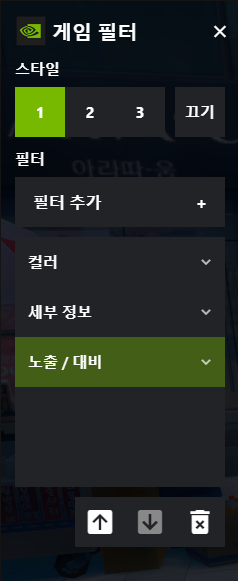
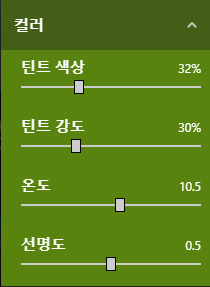
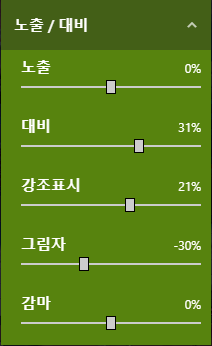
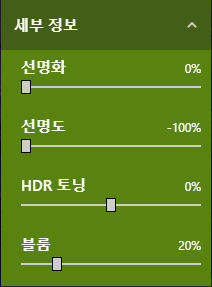


Step.1 ) SweetFX 적용시키기
해당 링크의 "Ambient Occlusion"이라고 적힌 바로 윗부분까지만 따라하면됨.
Step.2 ) GeFoce Experience 필터 적용 (여기서부턴 Nvidia 그래픽카드 아니면 안됨.)
아마 필터 기본 단축키가 "Alt+F3"으로 되어있을거임.
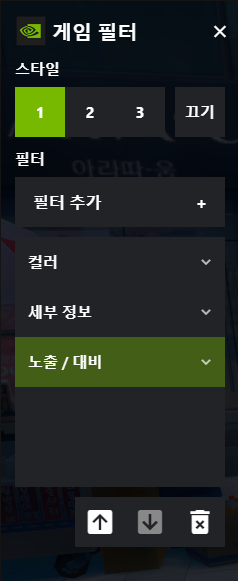
단축키 누르면 요런 창이 뜰건데
"필터 추가"를 누른 다음 "노출/대비", "세부 정보", "컬러" 요 세가지 항목만 추가하면 됨.
세부 옵션은 다음과 같이 조절하시면 됨.
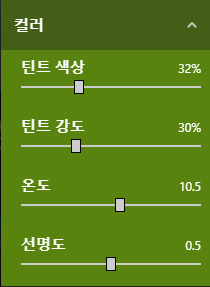
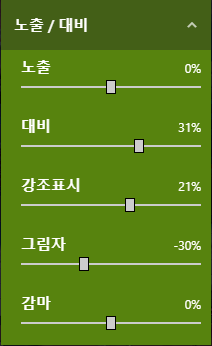
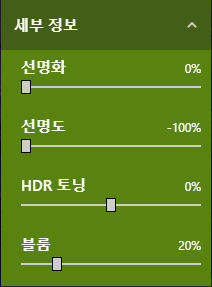
모든 필터 적용 완료 시 다음과 같은 상태가 됨.


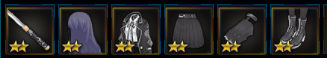
![미래 체크플래그 장갑 [A타입] 구해요~ 파실분 귓말주시거나 친추주세요~ 미래 체크플래그 장갑 [A타입] 구해요~ 파실분 귓말주시거나 친추주세요~](https://storage2.closers.me/files/screenshot/15/15f09bfdacba142fbd62f0c22f533b5e.png)



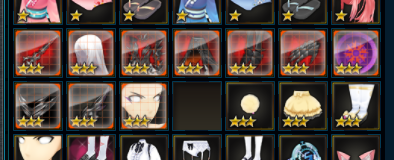

![한여름 이어팟 [A타입],루나 한여름의 멜로디 시크릿 상의 [A타입] 삽니다 한여름 이어팟 [A타입],루나 한여름의 멜로디 시크릿 상의 [A타입] 삽니다](https://storage2.closers.me/files/screenshot/1a/1a3bd4c0045e5068505e50d615fde44b.png)




